Editing Recipes
Recipe Files
Recipes are stored in text files - specifically, JSON formatted text files in the Vesta data directory. These can be hand-edited, but there's a web-based recipe editor that's available from the Vesta 'Elements & Rules' tab. This editor allows you to perform all of the basic editing functions:
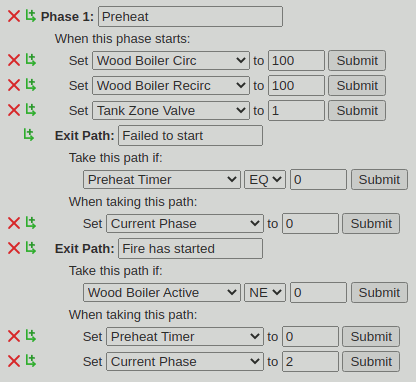
- Editing actions (affected data elements and values).
- Editing exit criteria.
- Changing the names or phases and exit paths.
- Adding and deleting exit paths.
- Adding and deleting phases.
There are some limitations. The editor cannot change the sequence of phases or exit paths, and it can't currently create new recipes or save under a different name.
Editing Names
Path names and phase names can be edited directly. Simply tab out of the field or hit 'enter' to submit your edit. Actions and exit criteria have multiple fields. Make your changes and click the 'Submit' button.
Deleting
The red X icon will delete the corresponding phase, action, or exit path. Note that the first phase in the recipe and the first exit for each phase cannot be deleted.
Inserting
The green arrow/+ icon inserts a new item of the corresponding type after the line with the icon. Inserted items will have placeholder names and values that will need to be edited.
Insert icons insert another item of the same type as the line they're on: an insert icon next to a phase name will insert a new phase. An insert icon next to an exit path will insert a new exit path, and icons next to actions will insert a new action.
